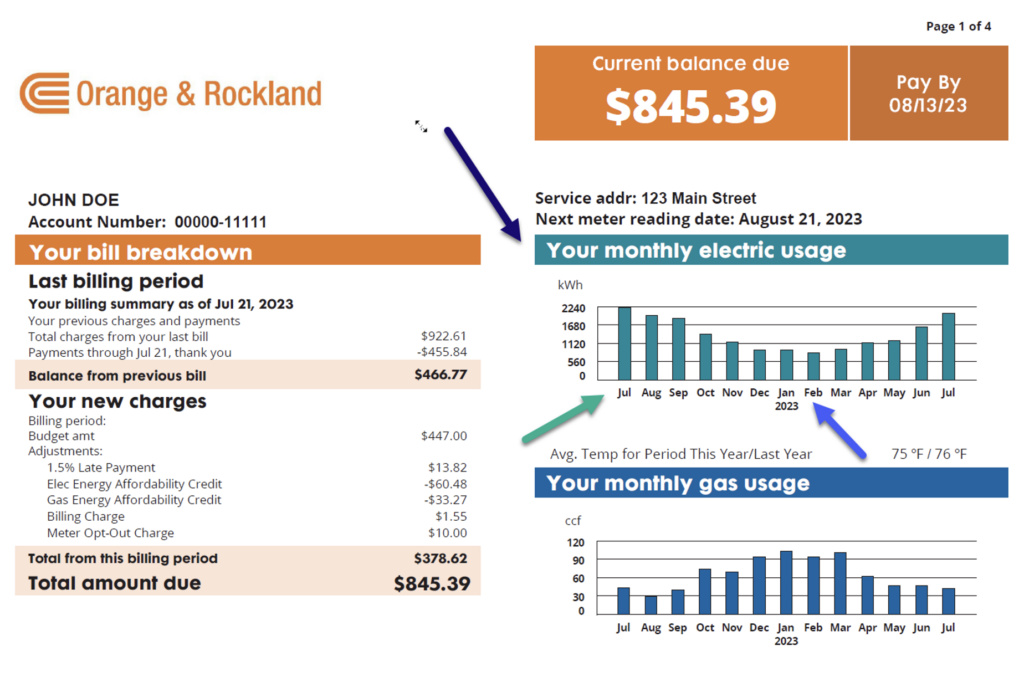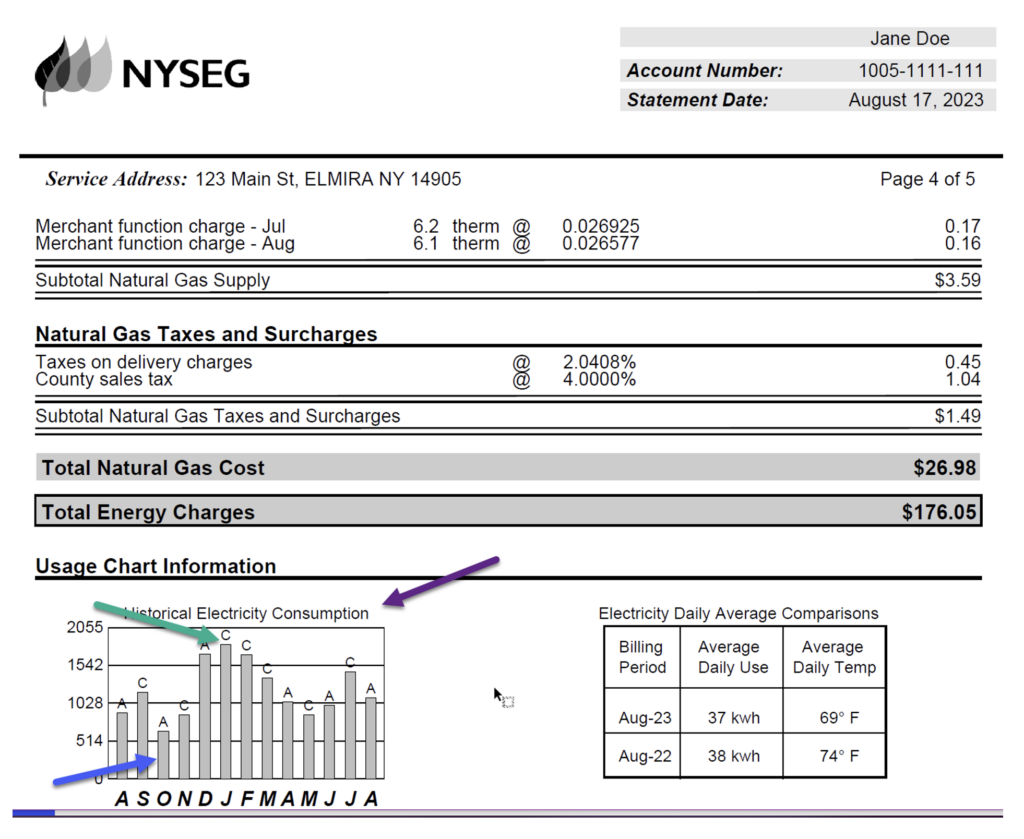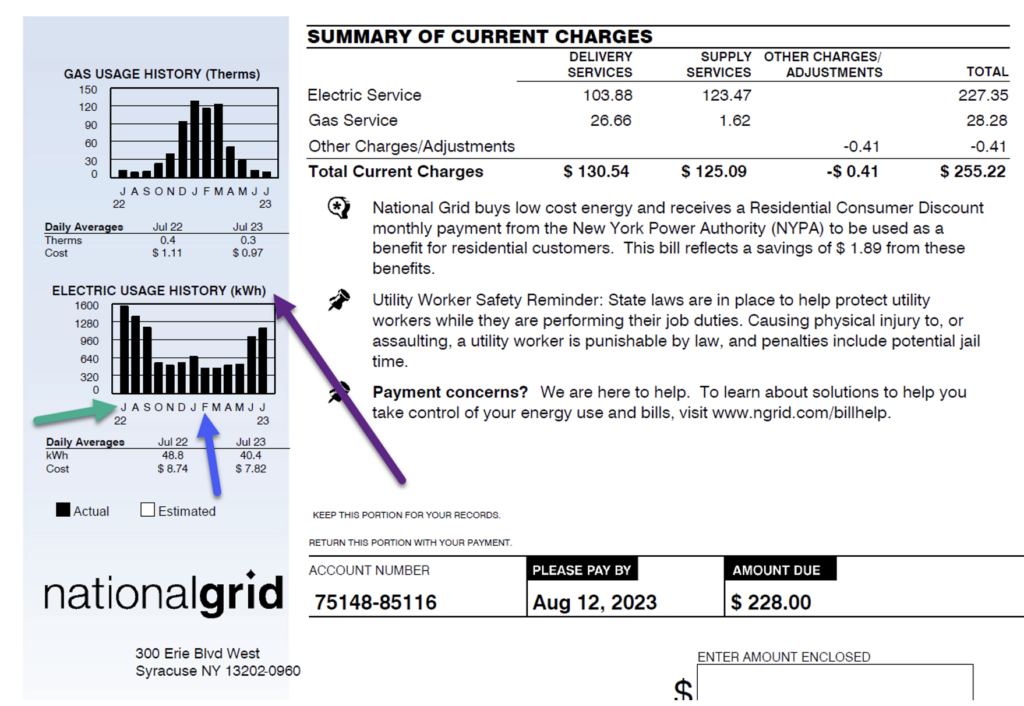(Visited 455 times, 1 visits today)

Written by Think+ Success• September 28, 2023• 11:11 am• Think Community Solar, Think+ , Training & Development • Views: 455